The forthcoming update to the Game Caddie, version 5.2, adds two new sets of tools for playing the APBA Golf Master Game and several new courses. In addition, you can now change the color of a course tab and its background using the existing Rename Course button. This version also fixes a couple of coding typos that could cause calculation errors in certain situations.
In this post, I’ll give an overview of the two new tool sets. Future posts and videos will provide more details on how to use them. To begin with, I should probably explain that the reason these new tools were created is to make playing two specific courses much easier and faster. These courses are Birthplace and Angus Links, although other APBA courses may have similar wind characteristics that I don’t know about.
If you have kept up with recent posts on this site, you are aware that I’ve been replaying the 2022 Open Championship held at St. Andrews (Birthplace). The supplementary rules APBA provides for this course stipulate that wind effects are to be determined for each shot (greater than 45 yards away), instead of just at the start of a new hole.
While GC 5.1 can handle this burden in Modified Wind mode, it means you have to manually open the Wind Rolls menu (CTRL + C) dozens of more times a round and click the Roll button (or roll your own dice) to determine the wind effects for all these shots. That’s a lot of extra work to complete a tournament, especially when playing with 64 golfers (mostly) in groups of three.
When using the Modified Wind mode in GC 5.2, you can now force the Wind Rolls menu to Auto(matically) Roll for wind and/or open On Each Shot by simply clicking on the two new checkboxes. The settings will stay checked until you click again to change them.
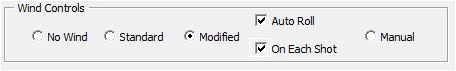
In Standard Wind mode, the Wind Rolls menu automatically generates a dice roll for wind the first time it’s opened at the start of a new hole. There is no need to select Auto Roll, so it will be grayed out.
The other major feature in GC 5.2 is the ability to set a magnitude for wind effects that is used in conjunction with whatever the wind roll result is. For example, the course notes for Angus Links (Carnoustie) tell you to add 5 yards to any wind effect for Calm and Moderate conditions and 10 yards to any wind effect for Blustery conditions.
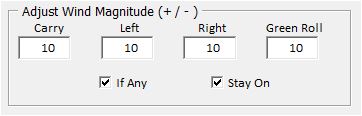
The new Wind Magnitude tool lets you specify how much of a wind effect to add to the wind roll result. Note that some wind effects alter the green roll (e.g., a 2nd dice roll of 63 with a Blustery Cross Wind results in a wind effect of L/R +25 as well as a -10 green roll). For this reason, you can apply magnitude adjustments to the Green Roll in addition to Carry, Left, and Right wind effects.
The tool can distinguish between Head Winds and Tail Winds. So, if the Carry magnitude value = 10, it will add 10 yards to any TW dice roll result and subtract 10 yards from any HW dice roll result.
There are also two new checkboxes with this feature. One lets you decide whether to apply the magnitude values to all shots or only If (there is) Any wind. The other checkbox lets you determine how long to keep the magnitude effects in force. When checked, the amplification will Stay On indefinitely–although you can change the values or turn off the effects anytime the Wind Roll menu is open.
One final note . . . Even if you never play Birthplace or Angus Links, I recommend that you use GC 5.2 (once released) instead of any prior version. Besides having access to more pre-configured courses, every update to the Game Caddie fixes something from before. Using the latest version will keep you from running into problems that have already been solved.
I’m having an annoying problem with the caddies. For some reason I have to use caddie #4 if i have one player on the course, and have to work backwards (3,2,1) if I want to add other golfers. If, for instance, I try to use caddie #1 as the tutorial tells us to, after the first shot is recorded the software points to caddie #4 and says there is ‘No player on the course’. No matter what I do every shot/action from that time forward points to caddie #4 and I can’t advance the game.
I’m using Excel from Office 2019. Yes, the software is still usable , but your videos don’t seem to show this problem so I’m wondering if I’m doing something wrong.
Gary had a corrupted file, and I’ve sent him a new one that he says works correctly. Every once in a while Game Caddie files get corrupted either via the emailing process or user error (e.g., by entering text into a cell that only recognizes numbers). I’ve tried to prevent ways for these kinds of user errors to occur, but I can’t guarantee that I’ve caught and fixed all of them. If weird stuff happens while you are playing or you get strange error messages: make a note of what you were doing at the time, save the file in its current state, and send both to me at smohler9@gmail.com. In Gary’s case I didn’t see that he had done anything wrong, so I suspect the file got corrupted when it was first emailed to him. –Scott