If you are tracking tournament stats using the Game Caddie Record Book (GCRB), you need to make a couple of edits to the database when you start your second, third, or fourth rounds. If you don’t do this, the batch report won’t give you the next round’s Combined Stats report and the Tournament Summary report will omit the wind and course conditions for the new round.
Here are the two changes you need to make after you have entered the first scorecard for the new round:
(1) With the GCRB open, click on the shutter bar, if necessary, to reveal all the objects in the database. The shutter bar control is the “>>” pictured here (near the top of your screen).

Scroll down to Modules and double-click on the mBatchTx module that matches your tournament number (e.g., mBatchT1 for Tournament 1).
Find the code in green that is for the next round’s Combined Stats report. Delete the apostrophe at the beginning of that line and the one immediately below it. The green text for those two lines should now be black.
Here’s what the beginning of that code looks like for Tournament 1 Round 2 before deleting the apostrophes:
Save the change and close the screen. This will take you back to the GCRB main screen.
(2) Scroll back up to the queries in the list of objects and right-click the qryRoundConditionsTx that matches your tournament number (e.g., qryRoundConditionsT1 for Tournament 1).
Select Design View.
You are going to need to make a simple edit to the GolferID “join properties.” What the edit is differs, depending on which round you are adding. But it’s just a matter of right-clicking on an arrow and selecting one of three radio buttons or deleting it.
For example, if you are adding Round 2 of Tournament 1:
- Right-click the leftmost of the three arrows.
- Select Join Properties
- Click Option 1. The arrow changes to a straight line as shown below:
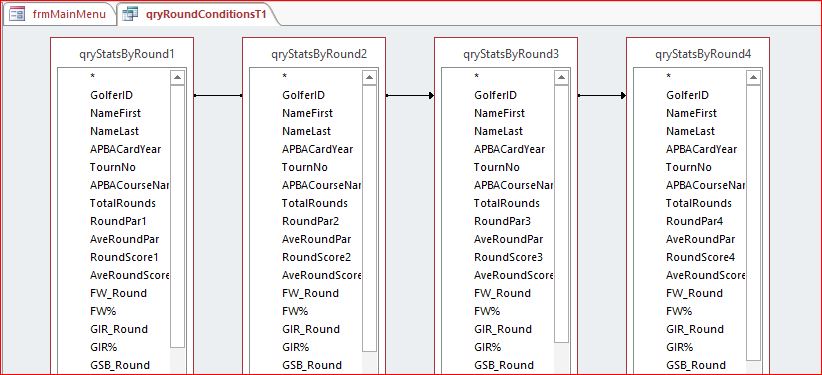
That’s it! Just save the changes and close the tab.
Adding round 3 is done the same way. To add round 4, you delete all the connections. The GCRB Manual (version 3.6) contains detailed instructions covering all of this, starting on page 7.
One thought on “GCRB Tip: Starting a New Round”