This post is the first in a series describing a replay of the 2022 Open Championship at St. Andrews (Birthplace), which took place from July 14-17, 2022.
The actual field consisted of 156 players of which 83 made the cut at Even par. The course conditions were “firm and fast.” As described in an SI post just before the tournament, “firm and fast” equated to “endless rolls” on a comparatively short, flat track (7,297 yards/par 72) with calm winds expected.
According to timeanddate.com, winds did pick up a bit in the afternoon from a calm start at the beginning of each day, especially as the tournament progressed. By Sunday, the winds were near dead calm, though, as shown below:
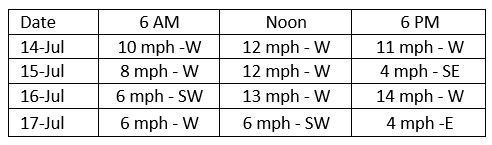
An excellent description of the event on Wikipedia provides many statistical details, including qualifying information. Some fun facts and a bit of Open history can be found at golfmonthly.com. Note that seven greens are shared, which accounts for their immense size.
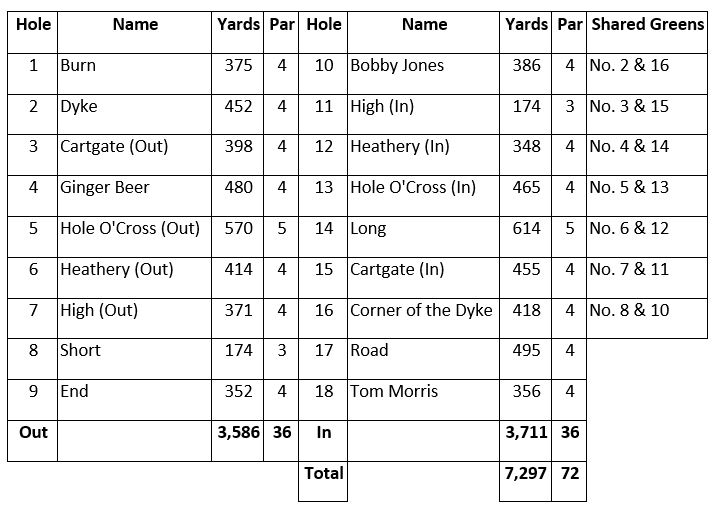
According to Golfweek, “The average size of the putting surfaces at the Old Course is 22,267 square feet, more than half an acre, and the double green for Nos. 5 and 13 is over 37,000 square feet. By comparison, the average green size at Pebble Beach Golf Links, another seaside course famed for hosting major championships, is about 3,500 square feet. Augusta National, another major staple, has greens that average just over 6,400 square feet.” [The corresponding APBA courses are Seaside and Magnolia.]
You may recall that Cameron Smith overtook Rory McIlroy on the back nine of final round to secure the Claret Jug trophy. Smith won at 20 under par. The average score for the 83 qualifiers was 6.3 under par.
Setting Up the Replay
APBA rated 64 (of 80) players in the 2022 Card Set that played in the 2022 Open Championship. With such a small field, I’ve determined that all 64 players will make the cut for the replay.
To best match the actual conditions, the initial round will be played with a Hard (+20 FW Roll / +10 Green Roll) surface and Calm winds. For Game Caddie 5.0, that means setting the wind in the Game Configuration Menu to Standard and the day wind on the Conditions tab to Calm. The Course Conditions (Hard) and Pin Location (No. 2) are also set on the Conditions tab.
To make things a bit more challenging, Putting will be set at the Major Championship level, which is found as an option on the Clubs tab in the Putting boards section.
Rules for playing from Whin bushes, deep fairway bunkers, and deep greenside bunkers are governed by the “Additional Rules for Birthplace Golf Course” supplement provided by APBA on its website.
For the replay, the following local rules will be adopted:
- Doglegs effects only apply to shots crossing it from the inside.
- All shots from trees are from the player’s point-of-view (POV).
- Scramble numbers are applied to lies in the Intermediate Rough.
- Players are allowed to add or subtract 5 yards when choosing to use an Average W/I bonus.
- Players with an A-rating for Working-the-Ball (WTB) in the desired direction can ignore + or – deviations when their shot play result number matches their Avg W/I number.
Except as noted above, all “original” rules from the 2014 Master Game apply. The tournament will be played using Game Caddie 5.0 (and future updates) in accordance with the original rules as well as the local rules described here.
Future Rounds
To best match the physical conditions of actual play, the following settings will be used in subsequent rounds:
- 2nd Round: Conditions are Dry (+10 FW Roll / +5 Green Roll). Wind is Calm. Pin location is No. 3.
- 3rd Round: Conditions are Dry (+10 FW Roll / +5 Green Roll). Wind is Moderate B. Pin location is No. 6.
- 4th Round: Conditions are Dry (+10 FW Roll / +5 Green Roll). Wind is Calm. Pin location is No. 4.
Note that Moderate (and Blustery) winds on Birthplace require that a wind roll be made before each shot for each player, which then requires a look up on the course boards to get the magnitude and direction of the wind result. While the wind effect may be significant, there is no guesswork with Moderate or Blustery winds on Birthplace, making planning shots fairly easy.
When playing with individual hole wind charts, the Modified wind setting on the Game Configuration menu can be used to input any wind effects. Game Caddie 5.1 (soon to be released) can be set to force the Wind Rolls Menu to pop up before each shot, making this somewhat tedious procedure a bit less taxing than having to press the CTRL+ C hotkey combination each time.
Future posts will describe the results of each round of play. A final post in the series will address observations, strategy, and tips for playing Birthplace.
Hey Scott…sounds like you really have this thought out really well. A question – how will you logistically play the replay with GC? Will you save a separate GC file for each grouping? How many holes will you play with each group before you start the next group? Just curious…wanting ideas for my next replay.
A friendly plug to anyone who DOESN’T use GC…I can’t even IMAGINE trying to do a full tournament replay without it.
In the early days of stroke play tournament management, I just kept a spreadsheet, which I sorted as necessary to get pairings for each round. Rather than use a random process for the first round pairings, I start with the players who performed the worst in the actual tournament and finish with the best. Rather than reverse the field for the second round, a common PGA practice, I just start with the worst of the players from round one of the replay and work up from there. The third and fourth rounds follow the same order as the second. Pairing size is usually 3-4 players in the early rounds and drops to 2-3 players in the later rounds.
In the last few final pairings I do attempt to observe the ‘Clutch’ rule, which according to Master Game rules occurs only during the last three holes of an event when a player has a putt for the lead or tie for the lead in stroke play. Since I play complete rounds for each pairing before I start the next, I only observe it for the last few pairings. To use it as stated, I’d have to maintain a real-time leader board for the entire tournament, and the Game Caddie is not set up to manage a whole tournament that way but rather is optimized for a single group of 1-4 competitors for one round at a time.
More recently, I’ve noted that fans have suggested applying the Clutch rule on all putts on the back nine of the final round, whether or not a player is in the lead or tied for the lead. I’m giving that suggestion serious consideration for use in this replay, because the original Master Game rule is hard to implement in stroke play and has only a limited effect for the very few players that might actually benefit or be hurt by it. (Frankly, I always wondered why APBA had included a prominent rating on its cards that was so seldom applicable.)
Keeping spreadsheets for tournament recording and management is no longer necessary. I now use the Game Caddie Record Book (https://www.youtube.com/channel/UCP2vG_o1lqgB3an0NCVlWUA) for keeping track of the tournaments I am playing, creating statistical reports, and for recording and reporting all my APBA Golf play. Because of this, I save the original round as something like “2022 Open Championship Replay – Match 001.xlsm” and use the Export Card button on the Scorecard tab to create one I can use to import round data into the GCRB. This exported file is an .xlsx file type, so I would use the same filename as the other file but with the new file extension.
To start a new round with different players but the same course set-up, I use the Clear All Notes and Reset Scorecard buttons on the Scorecard tab. Lastly, I edit the Player info on each Caddie tab to “load” the new golfers.