A few updates to the Putting Probability Tool were made this past month. Most importantly, the dataset now includes putting probabilities for 72 of the 144 APBA All-Time Great (ATG) players. The goal is to get all of them entered before the end of 2022.
For those who may be unfamiliar with the tool, it is an Excel workbook that can be used to calculate the probability of an APBA golfer making a putt from any distance, assuming they “go” for it. The tool also calculates the probability of 3-putting (or worse) from distances of 20 feet or more if you “go” for it. It doesn’t require the Game Caddie to use.
Here’s a partial screenshot of the ATG results:
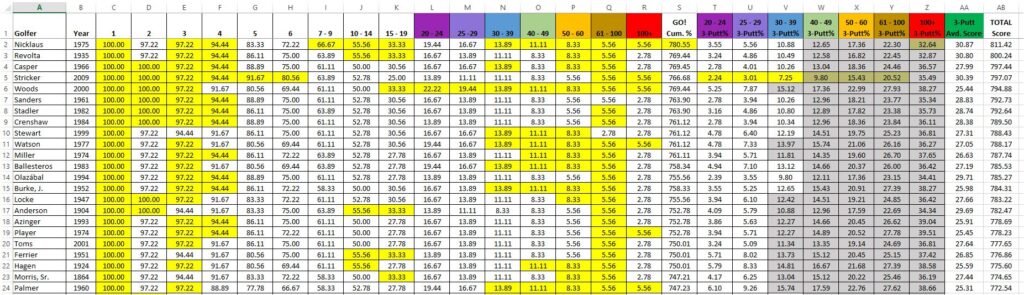
The latest version includes some cosmetic changes to make the results table and tabs easier to read. There is also a rebuilt Reset Button that clears out Row 3 on all the 3-Putt% tabs to speed up data entry for a new golfer.
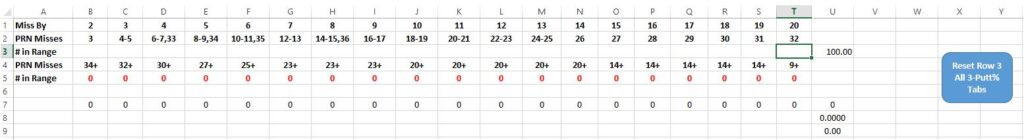
The video tutorial for the previous version of the Putting Probability Tool is still the best way to learn how to use it. There are minor differences, such as which columns need to be reset using Find + Replace. In the latest version, columns ER and ET contain the formulas that are used to calculate Cumulative PRNs and “P or IN” values (instead of BY and CA).
That’s because all 144 ATG golfer names now appear on the PRNs tab (vs. 73 in the prior version). Note that, as of this writing, the additional 71 names do not have any PRN data associated with them, only the card year. (You can add the PRN data yourself or wait for me to do it.)
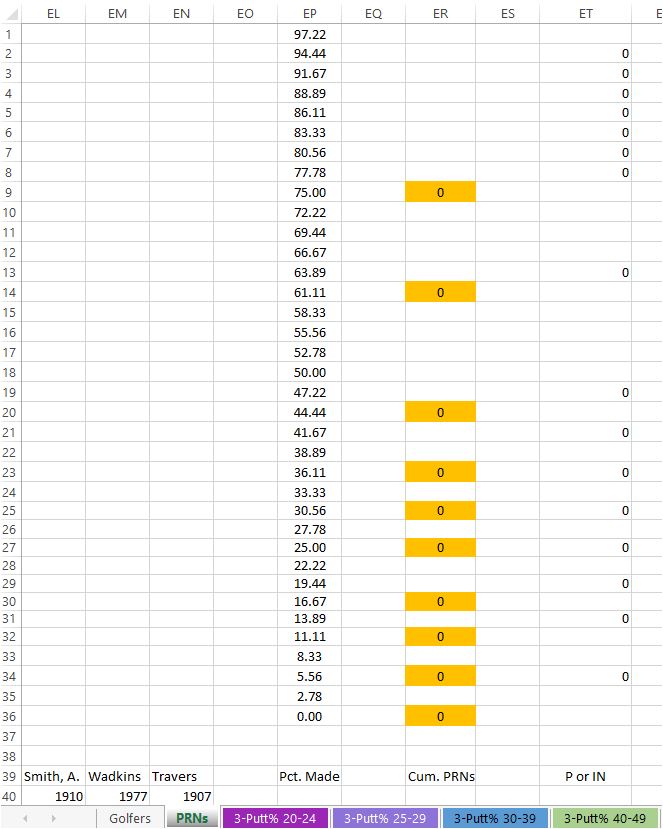
Although I’m only halfway through entering data for the ATG card set, there is a wealth of information to be gleaned from the results so far. Who knew Johnny Revolta was such a great putter? He’s ranked #2 overall, so far. Nicklaus is ranked #1.
The data comes sorted based on TOTAL Score. This number is the golfer’s cumulative probability of making putts from all distances plus a 3-putt avoidance rating. The 3-putt avoidance rating is determined by a calculation where higher probabilities of 3-putting at closer ranges have a bigger negative impact.
Of course, with this tool you can sort the data any way you like or create your own rating system. In future posts, I’ll share some of my thoughts and findings in greater detail. I invite you to do the same. Feel free to email me something you’d like to post or comment below.
Unfortunately, for security reasons this site does not permit the downloading of macro-enabled files. To obtain a free copy of the Putting Probability Tool (v.1.005), please email me your request at smohler9@gmail.com.