Although it will be a while before it’s ready for official release, Game Caddie 5.0 will be a major update that will make it easier to play some of APBA’s more complex courses. It will also provide more options for those Master Game players who prefer to use some of the rule “enhancements” that Dr. Cline, the game’s designer, and others have developed over the years.
This post offers an overview of what the new features are. Subsequent posts over the next month or so will explain these features in more detail. As GC 5.0 goes through alpha and beta testing, there may be some minor changes from what’s written below, but I expect most things to stay the same.
The first change experienced GC users will notice is the new Configuration Menu. This tool will let you decide which optional rules you want to use, wind settings, and how some GC features operate. For example, it gives you the choice of having Scramble numbers apply to lies in the Intermediate Rough (IR). In the current version of the GC (4.4.1), they do not apply to IR lies when using the All in One Menu.
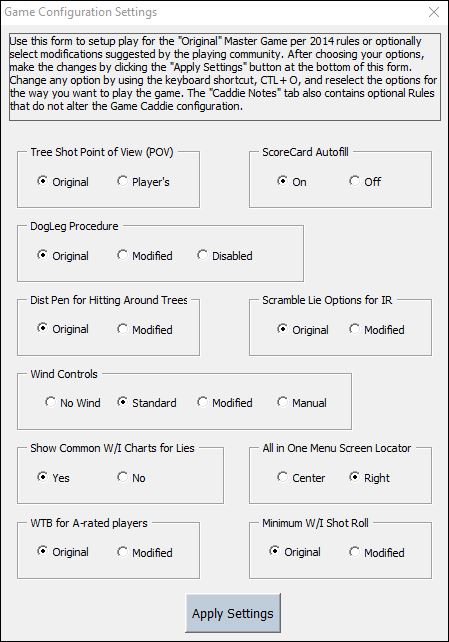
A new Wind Rolls Menu gives you the option of turning off the wind, modifying how the wind works on a shot or hole, or being able to enter the wind manually without ever having to go to the Conditions tab. This tool also automates the effects of Prevailing and Quartering winds, as seen on some APBA courses.
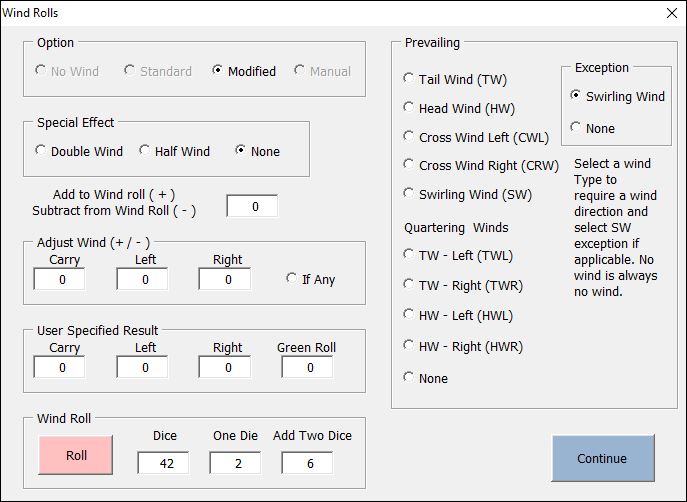
In addition, GC 5.0 has a Scramble Adjustment tool that lets you shift shot results up or down a specified number of lines for certain lies (based on course board instructions). There is also a Tree Bounce button that randomly relocates balls that ricochet off trees and a Mulligan feature that makes it easier to rehit shots when something doesn’t go as expected. Plus, you will have the ability to choose whether Average W/I shots go an additional 5 yards right or left or stay the same regardless of whether the shot itself went right or left.
To accommodate all these new features, the built-in tutorial has been updated, and there are several new keyboard shortcuts. I will be updating the User Guide as well and anticipate making more videos to show how everything works.
One thing that has been eliminated is the Reset Hole button on the Courses tabs. You will just have to use the Xfer Hole button and the hole will automatically be reset at the same time.
The Caddie Notes tab now contains a summary of the 2014 “original” Master Game rules and some of the optional rules Dr. Cline and others have developed. Some of his enhancements involve new player ratings and boards, which are NOT included in any version of the GC. If these become publicly available and permission is granted, I would be happy to incorporate them in a future update.
If you are interested in becoming a volunteer (i.e., unpaid) beta-tester for GC 5.0, please let me know as soon as possible by email: smohler9@gmail.com. I am particularly in need of testers who have APBA courses with nonstandard wind or lie effects.