Sometimes, when determining your lie on either the first dice roll or second from a green-side bunker you get a result (e.g., +8) that adds extra distance to your initial putt if your ball ends up on the green. In this post, I’ll show you how to handle that scenario using the Game Caddie.
Let’s assume the message pops up after the first Lie roll. In a situation like this, you will get a pop-up message telling you that additional putting distance has been recorded on the Caddie tab you are using.
In the image below, you can see the message and the distance, in this case 8 feet, in the Putt Dist. box of the Notes.
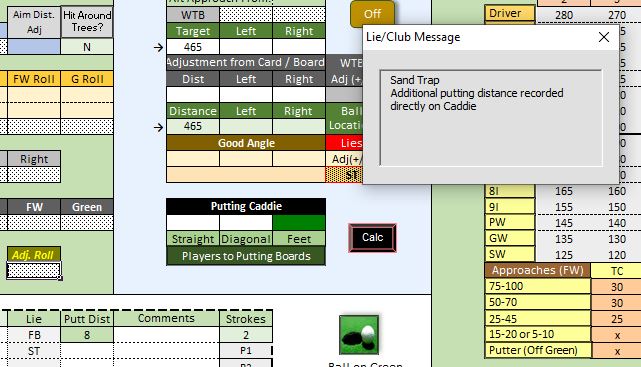
Close the message and take the shot. Assuming your shot ends up on the green, the GC will add the distance in feet from your shot to the value already in the Putt Dist. box. This is true whether the shot result is from the Approach Boards (5 – 10 or 15 – 20-Yard) or the Putting Caddie Calculator. In the example shown below, an additional 7 feet was added by the GC as a result of a shot using the 15 – 20-Yard Approach Board. The total Putt Dist. is now 15 feet ( 8 + 7).
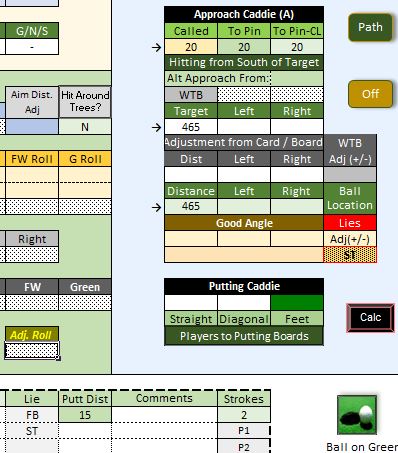
All you have to do is click the Ball on Green tool to record the shot (and stroke). In our example, this records the Lie as on the green and increases the stroke count by one to three.
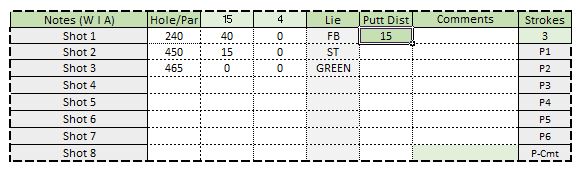
The same general procedure is followed if the message pops up after the second Lie roll. The order of events will be different but know that the GC will automatically add the extra distance to the Putt Dist. Box. All you have to do is record the shot in the Notes, using the Ball on Green tool.
If the shot ends up off the green, the additional putt distance is nullified. When this happens: determine the ball’s new location, delete the number in the Putt Dist. box, and record the shot using the Update Arrow.