This is the fourth in a series of videos made by others on how to use the GC to play the APBA Golf Master Game. As with IDJESTER, Dave Brown of Dave’s Gaming Cave has been receptive to my sharing the feedback here, so that he and others can learn. He is new to both APBA Golf and the GC. Based on what I saw, he has caught on very quickly to both.
Dave’s video covers holes 1 through 3 with Greg Norman and Tom Watson at Metro D.C. Most of the trouble he runs into has more to do with his understanding of the Master Game rules than with the GC. Those rules do leave room for interpretation in many cases, and I respect that other players may not always agree with my take on them. That said, my comments below reflect how I handle particular situations; others may do things differently:
- It’s not necessary to perform dogleg calculations on courses that are in the GC Course Import tool (e.g., Metro D.C.). Normal and Severe Doglegs are already built in and will show up in the Dogleg tool on the Caddie tab. (Gentle Doglegs are ignored by rule.) However, should you ever want to figure out the severity of a dogleg, you first count 25 yards perpendicular (not diagonal) to the inside of the dogleg. Ron Emch has an excellent video that shows you how to do this.
- On some holes you may have a second dogleg (e.g., #5 at Metro D.C.). In that case, you may need to enter the information about the second dogleg (e.g., 290 L N) into the Dogleg tool manually. The APBA course boards or GC Hole Notes will tell you the yardage, direction, and severity to use. Remember, you don’t apply dogleg effects on second or subsequent shots unless you are blocked by trees (from your ball location in a straight line to the front of the green). If your tee shot passes through both doglegs, you will have to apply any effects from the second dogleg by hand (using the Place Ball at Location tool).
- When a shot lands on the green, you enter any green roll into the Adj. Roll box.
- APBA is unclear on what you do when you hit a ball out of the normal area of play (e.g., off the grid). The GC doesn’t care how you handle it. I usually just extend the terrain that borders the edge unless there is an explicit OB line I’ve crossed. However, if you are going to re-hit from the same location, be sure to record the initial shot. Then use the Place Ball at Location tool to put the ball where you want it, which will thereby record the penalty stroke.
- APBA’s rules about balls in the trees (especially around the green) are also lacking. On hole # 2, Watson’s tee shot is technically stymied because it is two or more squares from the CL into the trees. (See the image below.) However, the ball is less than one square into the trees in the direction of the pin. Common sense says that the lie is in the Regular Rough, because it is less than one full square into the trees relative to the hole. That’s how I would play it. A literal APBA rule-follower would play it as stymied.
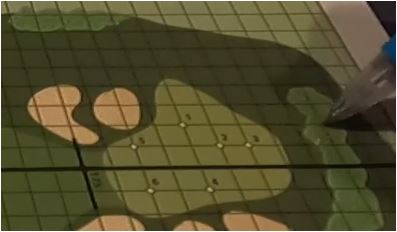
- When playing it safe in that situation, you were hitting back towards the CL. That’s the APBA rule when playing it safe. Again, that makes no sense. Why would you hit a play-safe shot into the trees? The GC gives you the option of playing safe in a North-South direction for times when that is more logical. (South is always in the direction of the tee in the GC.)
- When you bogey a hole (or worse), you can use a Bounce-Back point (if you have one) to gain better control over your next tee shot. You don’t have to use it, but it’s an option.
- Whenever you reach the green with two or more strokes remaining to make par, you get a Green in Regulation (GIR). To record it on the GC Scorecard, put a “1” in the Green box for that hole.
All in all, Dave seems to have learned a lot about the APBA Golf Master Game and the GC in a very short time. I appreciate his willingness to share his video and let me comment on it publicly. Watching others play, I always learn something about how people use the Game Caddie–often in ways I never anticipated! That helps me make the tool and guidance I offer better over time.