Game Caddie 4.0 speeds up play, reduces the number of things you have to remember, and simplifies the overall experience of playing the APBA Golf Master Game. The biggest change in this version is the new All in One Menu, which automatically handles most of the dice rolls involved in taking a Wood, Iron, or Approach shot–regardless of lie or wind conditions.

When you open the All in One Menu, it immediately takes any Lie rolls and tells you their effects. After deciding what kind of shot you want to take (e.g., aim 10 yards left), you select a club and click the built-in Dice Roller. Using the Shot roll, you look up the PRN on the player’s card and enter it into the Shot box. The same is true if you are working-the-ball (WTB). Then all you have to do is click the Take Shot button. After that, the All in One Menu will perform any required 2nd wind roll and apply any wind or lie effects to the shot result.
In addition, the All in One Menu provides easy access to shot-planning charts that show you; (1) common Carry distances for different kinds of lies, (2) restrictions due to various lies, and (3) club maximums for tree clearance and working-the-ball. It also gives you the option of using the player’s Average W/I, Knockdown shots, and Sand Points.
Another new feature in GC 4.0 is the Record Location Menu. This tool makes it fast and easy to record any type of lie. Like the name suggests, you just select your new lie from a menu of choices and click Record. The new lie will be recorded for you in the Notes on the Caddie tab, which, in turn, tallies the stroke. (If you are using the All in One Menu, it will automatically detect your lie from here.)
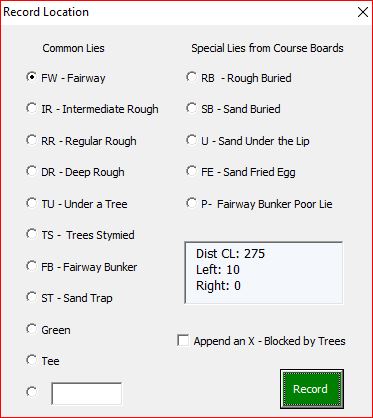
Another feature that simplifies play is the re-vamped Play Safe tool. Instead of having to jump back-and-forth between tabs, you can now do everything on the Caddie tab. All you have to do is click the Play Safe tool, enter your called distance, select a direction, and click Take Shot. The GC will do the rest and put the result in the (New) Ball Location boxes.
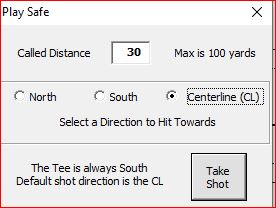
While the in-game tutorial has been expanded to help users get acquainted with the new features in version 4.0, it only covers the basics. The updated User Guide and Game Caddie Channel are your best resources for more in-depth information.