There are different schools of thought on how dogleg effects should be applied. The Master Game rulebook* I’ve got says to ignore dogleg effects on “shots that are hit to the opposite side of the dogleg (e.g., left of the center-line on a dogleg right).” However, many players don’t agree with the logic of that rule and prefer to have dogleg effects apply anytime you hit through one (from the tee).
It doesn’t matter to the Game Caddie. It can handle either scenario. By default, GC 4.0 uses the “original” dogleg rule quoted above to perform its calculations. This means that shots to the outside of the dogleg will be unaffected. If you would rather use the other interpretation, all you have to do is click on the DL Procedure button to change “Original” to Modified.” This will apply the new setting to all Caddie tabs. If you change your mind, just click the button again to reset it to “Original.”*

After each player takes his tee shot, dogleg effects are turned off for the remainder of the hole. If you want to turn them back on, simply click the “Applies?” box in the dogleg tool. That will change the N(o) to Y(es), telling the GC to apply any dogleg effects based on whichever DL Procedure you’ve chosen. This is useful when your tee shot goes out-of-bounds and you need to re-hit from the tee or when there is a second dogleg on a hole (that isn’t reached on your first shot) and you are blocked by trees.
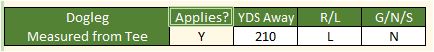
There are other Master Game rules pertaining to doglegs you should know, but hopefully, these GC options give you the flexibility to play them in whatever way suits you.
*My rulebook has a 2014 copyright, and I don’t know if APBA has officially amended the dogleg rules since. If anyone knows, please post a comment below.