One of the many advantages of using the GC to play the APBA Golf Master Game is that it makes shot planning so much easier. Almost all the available information can be found on the Caddie tab, if you know where to look.
W/I – Shot Planner (Pin-CL)
Let’s start with Wood and Iron (W/I) shots. Here is an example using the W/I Shot Planner for the Caddie 1 tab. The ball is at 275 L15 (not shown) on Magnolia hole #10.
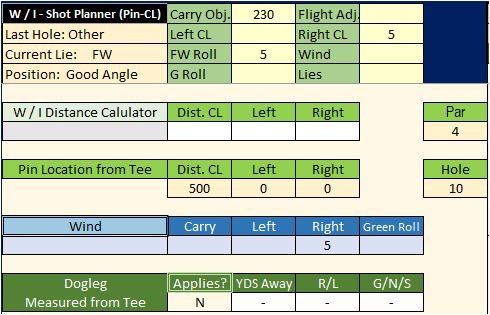
From looking at the W/I Shot Planner, we see that the ball is 230 yards away from the Pin-CL (Pin Centerline). In this particular case, the PIN-CL and Pin location happen to be one and the same, since the Pin Location from Tee is 500 LR0.
We see that the ball is lying in the FW with a Good Angle. This means we don’t have to worry about the effects of a bad lie on our shot, and we can aim if we want to.
We can also see that the wind will blow the shot 5 yards right. This is evident from the Wind chart above and the W/I Shot Planner. If we had a second roll for wind or lie, there would be a ? in those two boxes in the W/I Shot Planner. That would tell us the shot could be affected in ways we can’t predict.
Furthermore, the W/I Shot Planner tells us that if our shot lands on the FW, the GC will add 5 yards of additional roll (FW Roll) to the shot result due to firm conditions. If our shot lands on the Green, there is no additional roll (G Roll) and only the shot result roll is applied.
Taken together, this means we want to hit the ball so that the total distance traveled (Carry + Roll) is 230 yards. We can aim left to correct for the wind, if we want to. But if we aim 15 yards or more, our Carry Objective will increase by 5 yards for every 15 yards of aim.
Some GC users may think the Who’s Away? tool (shown below) does the same thing. It does not.
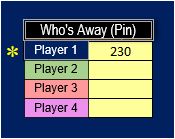
In this instance both the W/I Shot Planner and Who’s Away? tool show the distance to be 230 yards, but the Who’s Away? tool is measuring to the Pin (not Pin-CL). Because the pin happens to be on the CL, the numbers are the same. That won’t always be the case.
The W/I Shot Planner calculates distance based on how far the current ball location is off the CL (15 yards in this example). That’s why 5 yards more Carry Objective is needed to reach the Pin-CL (500 – 275 + 5 = 230). In addition, the Who’s Away? tool won’t reflect any distance adjustments for aiming.
Tip #1: Always use the W/I Shot Planner for planning Wood and Iron shots, not the Who’s Away? tool.
Next, let’s look at planning Approach Shots.
Approach Caddie
This example uses the same pin location and wind information. The ball is now sitting at 415 R10 (not shown). Because we have a Good Angle, the Approach Caddie selects the pin location as the default Target (500 LR0). We can accept that or change the Target to anywhere else on the course board.
However, when the shot is taken, the results will be applied relative to whatever location is shown across from the bottom arrow, not the Target (middle arrow). The bottom arrow location takes into account any known wind effects (in this case R5).
Tip #2: Consult the bottom arrow of the Approach Caddie to see where your ball is actually targeted, taking into account any known wind effects.
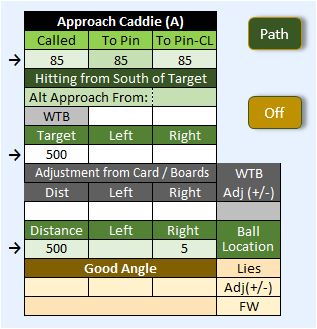
If we want to aim for the pin, we’ll need to Target 500 L5. Note that the bottom arrow now shows 500 LR0. The Called distance has also changed from 85 to 90 yards, which has no consequential effect on our club choice. We will still use the 75 – 100 Approach Club board.
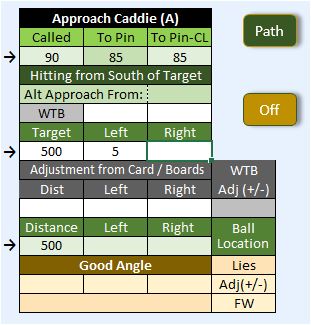
If the pin location were 500 R10 and we were Short-Sided at 415 R10, we would have to Target some point along the CL. The Approach Caddie will select a default Target of the Pin-CL (500 LR0 in this example). The wind of R5 will still come into play, so the bottom arrow would show 500 R5. That means a “perfect” Approach shot (0 LR0) would end up with the ball at 500 R5.
Tip #3: The GC will apply all wind effects, according to Master Game rules. You don’t have to add them to any Approach shot result.
Tip #4: Similarly, you don’t add any FW or Green roll that my be shown (outside of the Approach Caddie).
Tip #5: If you want to aim or work-the-ball (WTB) for an Approach shot, you must do it within the Approach Caddie. Do not use the W/I Aim or WTB tools.
Tip #6: If you need to apply a Course Adjustment for an Approach Shot (a rare occurrence), you must do it manually. The Course Adjustment tool is turned off for Approach shots.
An example might be if the hole note tells you to subtract 5 yards on any Approach shot between 100 – 50 yards, and your Called distance is 70 yards. In essence, this means you would actually have to hit the ball 75 yards for it to go 70 yards. Therefore, use the 75 – 100 yard Approach Club board to take the shot and apply the results as you normally would.