The latest release of the Game Caddie, version 5.1, corrects a problem with the Caddie 3 worksheet and gives you greater control over how the Wind Rolls menu works.
In the previous version (5.0), the ability of the All in One menu to perform second lie rolls had accidentally been turned off for Caddie 3. It’s now back on. (Users can’t turn this function on and off; it’s in the VBA code.)
The new Wind Rolls menu now has a checkbox that when checked causes the menu to pop-up before each shot (where wind could be a factor). See the image below.
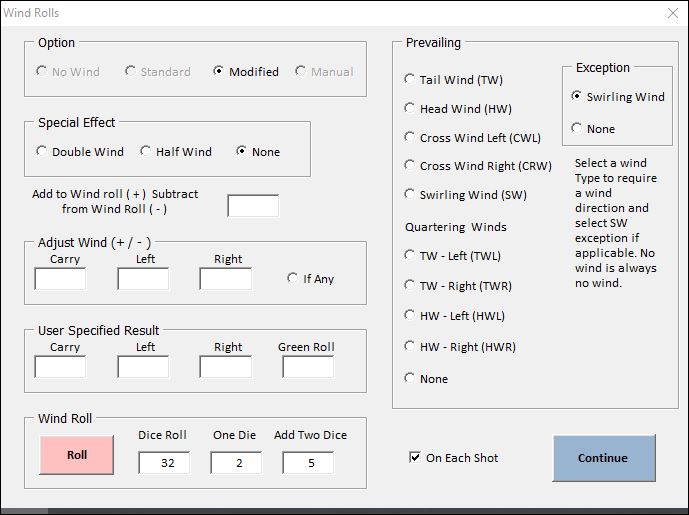
This is handy when you are playing a course that has its own hole wind charts (e.g., Birthplace), where there can be a wind roll before each shot (more than 45 yards out). Instead of having to use the keyboard shortcut (CTRL + C) to call up the Wind Rolls menu, it will automatically pop-up before each shot when On Each Shot is checked and the All in One menu is opened (by button or CTRL + Q).
This feature is only available for Modified Wind settings. If you want to use it, the checkbox should be checked before loading a hole. More information about managing wind using Game Caddie 5.X can be found here.
If you are only checking wind effects at the beginning of each hole (as is normally the case), you can disable the On Each Shot pop-up function by clicking to remove the checkmark. When unchecked or grayed out, the Wind Rolls menu will pop-up automatically only after a hole is loaded from the Course tab screen.
Other changes in version 5.1 include the following:
- When driving the green on a par 4 or 5, autoscoring will now credit the player with a FW (Fairway) as well as a GIR (Green in Regulation).
- Adds the capability to automatically copy the Green Roll Course Adjustment information from one Caddie tab to all others. (Carry/Left/Right and FW roll already had this capability.)
- Resolves several unexpected scrolling issues that were associated with navigating using the Enter/Return, arrow, and Tab keys. (Use of a key on an adjacent cell could inadvertently invoke an embedded macro that jumped the user to a new tab.)
- Addresses several user-form (menu) readability and code compatibility issues for those using a MAC. (Control buttons were not always visible and text boxes were sometimes clipped.)
- Version 5.1 has been tested for readability for those using 4K resolutions. (The Game Caddie is optimized for 1080 resolution but works with several other lower resolutions.)